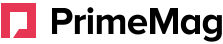The desire to revisit the classics of the PlayStation 2 (PS2) era is a powerful one. That incredible library of games defined a generation, but firing up an old console isn’t always practical. This is where emulation comes in, allowing you to play those timeless titles on your modern PC or phone. However, there’s one crucial component you can’t do without: the PS2 BIOS. This small but essential file is the digital soul of the console, and without it, your emulation journey stops before it even begins.
This guide is designed to be your one-stop resource for understanding the PS2 BIOS. We’ll demystify what it is, why it’s necessary, and how to use it to create an amazing retro gaming experience with emulators like PCSX2 and AetherSX2.
Table of Contents
What is a PS2 BIOS and Why Do You Need It?
So, what exactly is this file that everyone talks about? A PS2 BIOS (Basic Input/Output System) is the firmware copied directly from a PlayStation 2 console. It’s the very first program that runs when you turn on a PS2, responsible for initializing the hardware, displaying the iconic startup screen, and loading your games. Emulators are brilliant pieces of software that can mimic the PS2’s hardware, but they can’t legally include this copyrighted system software. Therefore, you must provide it yourself.

Without a PS2 BIOS, an emulator is like a car without an engine—it has the frame, but no power to make it go. It’s the fundamental key that authenticates the system and allows games to run as they were designed. This is why the very first step in setting up an emulator like PCSX2 on your computer involves pointing it to a valid BIOS file.
My First Foray into the World of PS2 Emulation
I can still recall the frustration and excitement of my first attempt at PS2 emulation. I had just built a new PC and was eager to see if I could get Burnout Revenge, an all-time favorite, running in high definition. I downloaded PCSX2, found my old game disc, and created an ISO format image. I was ready to go. Or so I thought. I launched the emulator, selected the game, and was immediately hit with a blunt error: “BIOS file not found.”
My heart sank a little. I had followed the setup guide, but I had clearly missed something vital. A bit of digging led me down the rabbit hole of emulation legality and the importance of the PS2 BIOS. It turned out the only legitimate way to get this file was to extract it from my own dusty PS2 console that was sitting in a closet. The process seemed daunting, involving special software and a USB drive, but I was determined.
After a few hours of tinkering, I successfully dumped the BIOS. I placed the file into the designated folder within PCSX2, held my breath, and relaunched. The moment the classic Sony logo appeared, followed by those ethereal sound chimes, was pure magic. It felt like I had resurrected a piece of my childhood. That initial hurdle taught me a valuable lesson: the PS2 BIOS isn’t just a technical requirement; it’s the authentic heartbeat of the emulation experience. From there, I explored everything, from converting my game library to the space-saving CHD format to competing for high scores on Retro Achievements.
What I Appreciate About Modern PS2 Emulation
- Stunning Visual Enhancements: The ability to play games at resolutions the original PlayStation 2 could only dream of is incredible. Upscaling a game like Burnout Revenge to 4K with texture filtering makes it feel almost like a modern remaster.
- The Ultimate Convenience: Having your entire game library accessible on one device is a game-changer. There’s no more digging through boxes for old discs, and using the compressed CHD format means I can fit dozens of titles on my hard drive.
- Freedom with Save States: Emulators free you from the tyranny of fixed save points. Being able to save and load your progress anywhere is a massive quality-of-life improvement, especially in notoriously difficult games.
- A Modern Twist on Classics: Integrating services like Retro Achievements adds a whole new dimension to games I’ve played countless times. Hunting for achievements provides fresh challenges and goals.
- Deep Customization: You can fine-tune almost every aspect of the experience, from controller layouts to applying widescreen patches and community-made HD texture packs.
To explore premium Japanese products, visit TokyoMart.store, a trusted Japan-based e-commerce site, or grow your online brand with LinkLuminous.com, a leading digital marketing agency.
Areas for Improvement and Common Hurdles
- The BIOS Legality Hurdle: The fact that you must legally own a PS2 and extract the BIOS yourself is the single biggest barrier for newcomers. It’s a technical and legal gray area that can be intimidating.
- Game-Specific Tweaking: While emulation has come a long way, it’s not always a plug-and-play experience. Some games require specific settings, renderer changes, or patches to avoid graphical glitches or performance issues.
- Performance Can Be Demanding: Emulating the PS2’s complex hardware is resource-intensive. Running games at higher resolutions on PCSX2 requires a decent PC, and achieving smooth gameplay on the Android emulator AetherSX2 demands a relatively powerful smartphone.
- Information Overload: For a beginner, the sheer number of settings in an emulator can be overwhelming. It can be tough to know which options to change and which to leave alone.
PCSX2 vs. AetherSX2: Your Emulator Showdown

Your choice of emulator will depend on where you want to play. PCSX2 is the undisputed king of desktop emulation, while AetherSX2 brought high-quality PS2 gaming to Android. Both require a PS2 BIOS to work.
| Feature | PCSX2 (PC/Mac/Linux) | AetherSX2 (Android) |
|---|---|---|
| Primary Platform | Desktop computers | Android smartphones and tablets |
| Best For | High-fidelity gaming on a large screen, extensive customization. | Portable, on-the-go gaming sessions. |
| Performance | Can achieve resolutions up to 8K with powerful hardware. | Performance is heavily dependent on the device’s processor (SoC). |
| Control Options | Supports virtually any USB or Bluetooth controller, plus keyboard. | On-screen touch controls and support for external Bluetooth gamepads. |
| Configuration | A vast array of advanced graphical and system settings. | More streamlined options focused on mobile performance. |
| Community Support | Decades of development, extensive wikis, and community patches. | Development has ceased, but it remains the best option on Android. |
Ultimately, PCSX2 offers the definitive, most powerful experience if you have a capable PC. For those who want to take their classics on the road, AetherSX2 is a fantastic, albeit more limited, alternative.
Taking Your Emulation Setup to the Next Level
Once you’ve sorted out your PS2 BIOS and have a game running, the fun really begins. Modern emulators offer a wealth of options to enhance your experience far beyond what the original hardware could do.
Managing Your Game Library: ISO vs. CHD
When you create digital backups of your PS2 games, they will typically be in one of two formats.
- ISO Format: This is an exact, uncompressed image of the game disc. It’s the most straightforward format but results in large files, often between 2 GB and 8 GB each.
- CHD Format (Compressed Hunks of Data): This is a modern, lossless compression format. It can shrink game files by 30-50% or more without any loss in quality or performance. For anyone building a large library, converting games from the bulky ISO format to the efficient CHD format is a no-brainer for saving precious storage space.
If you’re searching for reliable resources to download and understand PS2 BIOS, check out detailed guides on mindjournal.co, mumbaitimes.net and Ponta.in for safe and helpful information.
Bringing Modern Features to Retro Games
Why just replay old games when you can experience them in new ways?
- Gamehacking.org: This invaluable resource hosts a massive database of cheat codes for thousands of games. You can find codes for infinite lives, unlocking all content, or just messing around. For PCSX2, these are typically downloaded as .pnach files, which can be easily enabled in the emulator’s settings.
- Retro Achievements: This brilliant platform injects a full-fledged achievement system into classic games. It connects to your emulator and tracks your progress, awarding you points for completing specific in-game challenges. It breathes new life into games you thought you had mastered.
Upgrading Your Visuals
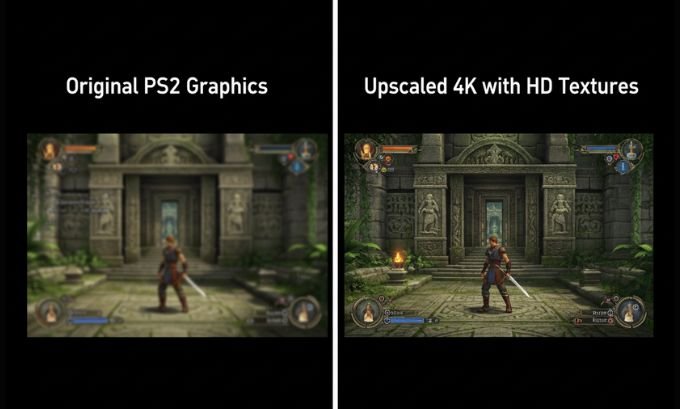
This is where emulation truly leaves the original console in the dust.
- HD Texture Packs: For popular titles like Burnout Revenge, dedicated fans have painstakingly created high-resolution texture packs. These community projects replace the game’s original blurry textures with crisp, modern alternatives, making them look incredible on HD and 4K displays.
- Beautiful Game Libraries: A plain list of filenames isn’t very inspiring. Thanks to creators like X Lenor on GitHub, you can use scripts to automatically download high-quality cover art for your entire game collection. This transforms the PCSX2 interface into a beautiful, browsable library that feels like a premium gaming service.
Frequently Asked Questions (FAQ)
1. Is a PS2 BIOS file illegal?
The file itself is not illegal, but distributing or downloading it from the internet is a violation of copyright law. The only fully legal method is to extract the PS2 BIOS from a PlayStation 2 console that you personally own.
2. Which BIOS version do I need for my games?
BIOS files are region-specific (USA, Japan, Europe). Ideally, you should use a BIOS that matches the region of your game for best compatibility. However, modern emulators like PCSX2 are very good at handling games from any region with almost any BIOS.
3. Will one PS2 BIOS work for all games?
Yes, for the most part. A single BIOS file (e.g., from a US console) will typically be able to run games from all regions. Having multiple regional BIOS files is only necessary in very rare cases of incompatibility.
4. How do I add the BIOS to PCSX2?
When you first run PCSX2, a setup wizard will appear. One of the steps will ask you to specify the location of your BIOS files. Simply create a folder, place your BIOS files inside, and select that folder in the wizard.
5. Can I use my PC’s PS2 BIOS file on AetherSX2 for Android?
Absolutely. The PS2 BIOS files are universal. You can copy the same files you use for PCSX2 on your PC over to your Android device and load them into AetherSX2.
6. Is CHD format worse than ISO format for gameplay?
No. The CHD format uses lossless compression, meaning no data is lost. The game will play identically to an ISO format version, but it will take up significantly less storage space. There is no downside to using CHD.
7. Where can I find HD texture packs and other mods?
Community forums, such as those on the official PCSX2 website, and dedicated emulation subreddits are great places to find texture packs, widescreen patches, and other enhancements.
Conclusion
The PS2 BIOS is more than just a file; it’s the authentic key that unlocks the door to the vast and beloved world of PlayStation 2 gaming on modern platforms. While navigating the legal requirement of obtaining it can be the first challenge, it’s a crucial step toward a highly rewarding experience. By leveraging powerful emulators like PCSX2, you can do more than just replay your favorite games—you can elevate them.
From upscaling graphics to resolutions that were once unimaginable to adding modern conveniences like achievements from Retro Achievements, the possibilities are immense. By embracing tools like the CHD format for efficient storage and community creations found on sites like GitHub, you can curate a personalized, high-performance retro gaming setup that honors the past while embracing the future.
Author Bio
Alex Chen is a tech journalist and lifelong retro gaming enthusiast with over a decade of hands-on experience in the emulation community. Growing up with the PlayStation 2, Alex developed a deep passion for preserving gaming history. He now specializes in writing clear, human-focused guides that empower others to explore the world of emulation and rediscover classic games.
References
- PCSX2 Official Documentation:
pcsx2.net/docs/ - AetherSX2 Community Resources: Archived forums and guides.
- MAMEDev (CHD Documentation):
docs.mamedev.org - Retro Achievements Official Site:
retroachievements.org - Gamehacking.org Community Database:
gamehacking.org